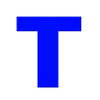RapidTyping
Program that offers a somewhat gamified approach to testing and improving typing speed
- Category Typing
- Program license Free
- Version 5.4
- Size 14.93 MB
- Works under: Windows 10
- Program available in English
- Program by Typing Tutor Labs
RapidTyping is a keyboard typing program made primarily for kids that will teach them how to properly type. Not only does this game improve their accuracy and typing speed, but it uses bright colors and images to keep kids engaged. There are only a few courses, but you can make your own custom courses so that kids continue to learn.
Main Features
RapidTyping is a keyboard typing game that teaches users the basics of typing. This includes proper hand position, where the keys are, typing accuracy and more. The game is divided into two courses with four lessons each. You'll find that each lesson is built on the next one, which ensures that users continue to utilize what they learned while building on their knowledge.
Users are then scored at the end based on their Words Per Minute or WPM, Keys Per Minute or KPM and overall keyboard accuracy. This will give you a score between zero to five stars based on your performance. Many people will keep trying to get five stars, which improves engagement and enhances their typing proficiency.
Engaging Visuals
While adults can certainly use this game, it's primarily built for children and you can see that with the engaging visuals. This game has an underwater theme that includes bright colors and many images that go along with the theme.
Despite being colorful, the visuals do not distract from the game. They are actually made to enhance it as the colors as also used to help users remember which finger they should use for each key, and it makes the game more enjoyable.
Lessons
There are several pros and cons when it comes to the premade lessons for RapidTyping. The base game comes with two full courses and each course consists of four lessons. This means you get eight lessons in total. This does make the game somewhat small, but the lessons are comprehensive and will teach users more about proper typing.
The premade lessons consist largely of typing letters and words. Some users have been annoyed that the lessons do not include sentences or paragraphs. This can limit the effectiveness of these lessons. While typing letters and words can help users with accuracy, it doesn't replicate true typing for school.
One way around this though is making your own lessons. RapidTyping was developed so that parents and users can easily create their own lessons. You can add sentences and paragraphs here. Best of all, you are in complete control of the lessons. This means that you can include specific words or letters that your child is struggling with.
Language Support
Maybe your child won't be typing in English or you want them to learn how to type multiple languages. RapidTyping was developed to support most languages. It has an extensive library of languages that are easy to access.
Pros
- Colorful visuals keep children engaged.
- Comes with premade lessons that teach basic typing.
- Supports numerous languages.
Cons
- Premade lessons lack sentences and paragraphs, but you can make custom lessons with these.